You may remember my previous blog post where I announced I had been collaborating with icon designer Dave Wilkinson over at GlyphLab. I created for him Icon Lab an app that uses his latest huge library of icons to create new icons on the fly. No expensive graphics software or skills needed.
His “Set Eleven” Windows style icons came with a library of eighty overlays. Icon Lab lets you easily combine any base icon with the overlays of your choice.
I actually use it quite often in my daily work and it significantly speeds up my development with Delphi when it comes to TImageCollection. For this I adjusted the settings like shown here:
The Fixed Target Folder is set to a dedicated folder of the current project I’m working on. These settings allow me to create new icons by selecting the base icon, the required overlays, click the Save button and repeat this until all icons are created. Then I can import all of them in one go using the Image Collection Component Editor with the Size in file name option checked and selecting the hyphen as Size separator.
Dave has just announced the addition of another eighty overlays for commonly used functions. With Icon Lab that means double the number of icon possibilities. Well in excess of a hundred thousand.
Take a look at the overlays he has added:
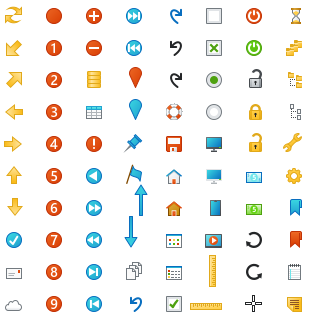 Dave has also given me a voucher code that I can share exclusively with readers of this blog. Just use code UWE20 at the checkout for a 20% discount on Set Eleven and any of his other icon sets.
Dave has also given me a voucher code that I can share exclusively with readers of this blog. Just use code UWE20 at the checkout for a 20% discount on Set Eleven and any of his other icon sets.
Find out about Set Eleven and Icon Lab here:
https://glyphlab.com/stock-svg-icons-for-windows-11-set-eleven/

This sounded really helpful since managing icons and such is a really time-consuming and frustrating activity when you’re trying to focus on functionality. Unfortunately, after my purchase I have been unable to download the icons and app due to repeated ‘network errors’ reported by both a Chrome and Edge browser. There is something seriously wrong with the delivery mechanism. Hope Dave can get it resolved.
Hi Milan,
Thanks for buying the icon set. It’s Dave here! I’m sorry you had problems with the download. I’ve contacted you first thing this morning to sort it out. I’ve not heard back, so I hope you have received the email. Use the contact form on the website again if you have not.
Nice set of icons and a very handy tool. Only selecting disabled or hot variations does not seem to give the expected result. The icons saved in the target folder seem to be the normal icons.
OK. I will have a look later.
Found it! A fixed version will be available soon.
Nice! I purchased them. I use Icons from https://www.axialis.com/icongenerator/help/index.html
Their Generator allows overlay to be positioned in any corner, and a big one for me – it creates dark themed icons.
Yes, there is always room for improvement. I have no worries that a couple of similar requests will come up for some Version 2+.